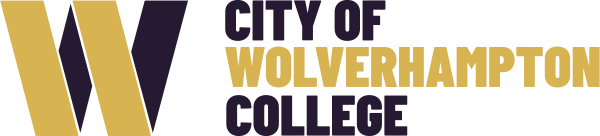Accessibility Statements for City of Wolverhampton College
This accessibility statement applies to www.wolvcoll.ac.uk
This website is run by City of Wolverhampton College. We want as many people as possible to be able to use this website.
AbilityNet has advice on making your device easier to use if you have a disability.
We know some parts of this website are not fully accessible. For example, you cannot modify the line height or spacing of text, most older PDF documents are not fully accessible to screen reader software, live video streams do not have captions, some of our online forms are difficult to navigate using just a keyboard.
Feedback and contact information
If you need information on this website in a different format like accessible PDF, large print, easy read, audio recording or braille: email digital-accessibility@wolvcoll.ac.uk
We’ll consider your request and get back to you within 5 working days.
Reporting accessibility problems with this website
We’re always looking to improve the accessibility of this website. If you find any problems not listed on this page or think we’re not meeting accessibility requirements, contact:
- Email: digital-accessibility@wolvcoll.ac.uk
- Call: 01902 836000, 8:30am – 4:30pm, Monday to Friday
- Current students and staff with CoWC network IDs can also raise a ticket to report accessibility issues to IT Service Desk through the logIT desktop application or via email servicedesk@wolvcoll.ac.uk
Enforcement procedure
The Equality and Human Rights Commission (EHRC) is responsible for enforcing the Public Sector Bodies (Websites and Mobile Applications) (No. 2) Accessibility Regulations 2018 (the ‘accessibility regulations’). If you’re not happy with how we respond to your complaint, contact the Equality Advisory and Support Service (EASS).
Contacting us by phone or visiting us in person
We provide a text relay service for people who are D/deaf, hearing impaired or have a speech impediment. Our reception areas have audio induction loops, or if you contact us before your visit we can arrange a British Sign Language (BSL) interpreter.
Technical information about this website’s accessibility
City of Wolverhampton College is committed to making its website accessible, in accordance with the Public Sector Bodies (Websites and Mobile Applications) (No. 2) Accessibility Regulations 2018.
Compliance status
This website is partially compliant with the Web Content Accessibility Guidelines version 2.1 AA standard, due to the non-compliances and exemptions listed below.
Non-compliance with the accessibility regulations
Some images do not have a text alternative, so people using a screen reader cannot access the information. This fails WCAG 2.1 success criterion 1.1.1 (non-text content). We plan to add text alternatives for all images by September 2020. When we publish new content we’ll make sure our use of images meets accessibility standards.
Disproportionate burden
We are not currently claiming that any accessibility problems would be a disproportionate burden to fix.
Interactive tools and transactions
Some of our interactive forms are difficult to navigate using a keyboard. For example, because some form controls are missing a ‘label’ tag.
Our job application form is built and hosted through third party software and ‘skinned’ to look like our website.
We’ve assessed the cost of fixing the issues with navigation and accessing information, and with interactive tools and transactions. We believe that doing so now would be a disproportionate burden within the meaning of the accessibility regulations. We will make another assessment when the supplier contract is up for renewal.
Content that’s not within the scope of the accessibility regulations
PDFs and other documents: Many of our older PDFs and Word documents do not meet accessibility standards – for example, they may not be structured so they’re accessible to a screen reader. This does not meet WCAG 2.1 success criterion 4.1.2 (name, role value). The accessibility regulations do not require us to fix PDFs or other documents published before 23 September 2018 if they’re not essential to providing our services.
Any new PDF documents we publish will meet accessibility standards.
Live video
We do not plan to add captions to live video streams because live video is exempt from meeting the accessibility regulations.
How we tested this website
We use a number of different approaches to testing the accessibility of our website. This includes manual testing using assistive technology such as a screen reader as well as automated testing. Once a year we run a significant manual test on a sample of pages and a number of key pages that have a significant number of website visitors.
Preparation of this accessibility statement
This statement was prepared on 10 June 2020. It was last reviewed on 10 June 2020.
This website was last tested on 10 June 2020. The test was carried out by City of Wolverhampton College.
Moodle Accessibility Statement
This Accessibility Statement is provided by City of Wolverhampton College (CoWC) in accordance with the Public Sector Bodies (Websites and Mobile Applications) Accessibility Regulations 2018 (the Accessibility Regulations)
About Moodle
Moodle is City of Wolverhampton College’s Virtual Learning Environment (VLE). Moodle is built by the Moodle project which is led and coordinated by Moodle HQ, which is financially supported by a network of over 80 Moodle Partner service companies worldwide.
Moodle’s goal is to be fully accessible and usable for all users regardless of ability and was built in accordance with the WCAG 2.0 guidelines.
City of Wolverhampton College aims to ensure that teaching, learning and assessment resources built in and/or uploaded to Moodle are fully accessible to all users.
Using Moodle
The following sections highlight the main accessibility features that you should be able to use in Moodle.
View Moodle pages in your preferred way
You can change colours, contrast levels and fonts and zoom into pages up to 200% without the text spilling off the screen.
Navigate Moodle and its content using your preferred method
Navigation using Headings
Moodle has an inbuilt headings structure that should enable screen readers and other assistive technologies to list and navigate to headings and sub-headings.
Navigation by Links
Moodle has many in-built links that are used for navigation purposes. These have meaningful names indicating their purpose and destination. Users of assistive technology such as screen readers should be able to list all of the links on a page and understand their purpose from the link text.
Navigation by Keyboard
Moodle has been designed to enable navigation around most of the site using just a keyboard. All components on a Moodle page should be focusable with the keyboard (available in the tab sequence) and should allow the focus to be moved away using only the keyboard.
Listen to content using your preferred technology
Text-to-speech
Users should be able to listen to content selected with the mouse or keyboard using text to speech browser plugins or other assistive technologies.
Screen readers
Users should be able to listen to and navigate around Moodle using a screen reader. Moodle officially supports a range of screen readers NVDA Screen Reader (Windows), JAWS Screen Reader (Windows), Chromevox Screen Reader (Linux, Chrome OS, Windows, Mac OS X), Orca Screen Reader (Linux)
Using your preferred assistive technology
The My Computer My Way guide provided by AbilityNet has advice on making your device easier to use if you have a disability.
How accessible is CoWC Moodle
The accessibility of Moodle is considered at two levels.
System level issues
The Moodle platform is a complex system with many bespoke and customised parts. Its code is always evolving. From time to time, new modules (e.g. plugins, code patches) are added to the system and others are removed.
The Moodle development community supported by the Moodle Accessibility Collaboration Group maintains a detailed list of known accessibility bugs and issues and issues with the Moodle system. This is subject to continuous change and updating and we will regularly update this accessibility statement to include up to date information.
Content Level issues
Academic teams build the individual Faculty, Departmental, Programme and Unit areas and create and upload teaching, learning and assessment resources to them e.g. Lecture Slides and Notes, Assignment briefs, Audio and Video resources. Although our aim is for teaching, learning and assessment resources built in and/or uploaded to Moodle to be fully accessible to all users, it is not possible to guarantee this.
Consequently, it is impossible to say with 100% confidence if every part of CoWC Moodle is accessible or not. In this respect, accessibility is not a state, it is a process of continuous improvement in response to our users and the wider technical environment.
We do know that some parts of this website are not fully accessible, but we are working very hard to improve things. At the time the writing, we consider that the following system and content issues are of greatest impact.
Navigating Moodle and its content
Navigation using Headings
- The headings structure in the Moodle quiz module impacts upon the navigability for screen reader users.
- Missing headings in some Moodle created content (e.g. in descriptions for activities and resources, labels and pages) impacts upon the navigability for screen reader users.
Navigation by Links
- Some links in Moodle created content have been inadequately named (e.g. click here).
Navigation by Keyboard
- Some Moodle areas have been set up using layouts that contain hidden and collapsed content. The hidden and collapsed content cannot be searched from the main page in which they are located. Users need to navigate to specific sections to be able to search for specific content. Although this content is accessible, keyboard only navigation requires additional steps to reach and search the hidden and collapsed content.
Viewing Moodle pages
Moodle theme in general has good contrast between foreground and background colours.
Listening to content
- Some images and audio video materials have not been provided with meaningful “alt” text and are not perceivable to assistive technologies.
Other known issues
- Some content created with other tools (e.g. MS Word docs, MS PowerPoint slides, PDF docs) and subsequently uploaded to Moodle are poorly formatted for accessibility purposes and are difficult to access and utilise using assistive technologies.
What to do if you can’t access parts of this website
If you need information\resources on this website in a different format like accessible PDF, large print, easy read, audio recording or braille you can contact us in the following ways:
- Email: digital-accessibility@wolvcoll.ac.uk
- Call: 01902 – 836000, 8:30am – 4:30pm, Monday to Friday
- Current students and staff with CoWC network IDs can also raise a ticket to report accessibility issues to IT Service Desk through the logIT desktop application or via email servicedesk@wolvcoll.ac.uk
We will forward your message to the appropriate department or member of staff who will consider your request and get back to you within 5 working days.
Contacting us by phone or visiting us in person
If you wish to speak to someone by phone or visit us in person in relation to an accessibility issue covered in the Accessibility Regulations, you can:
- Call or drop into any one of our on-campus Student Hubs at Wellington Road or Paget Road Campus. Staff at the student hubs will be able to give direct advice on most issues but in some cases will refer your queries to other colleagues with specific accessibility responsibilities.
- Visit our IT Helpline support desk, 12:30pm-4:30pm, Monday to Friday, First Floor, Wellington Road Campus, Wolverhampton, WV14 6RN.
We provide a text relay service for people who are D/deaf, hearing impaired or have a speech impediment. Our reception areas have audio induction loops, or if you contact us before your visit, we can arrange a British Sign Language (BSL) interpreter.
- Email: digital-accessibility@wolvcoll.ac.uk
- Call: 01902 – 836000
If you can’t view the map on our ‘Contact Us’ page, Email or Call us for directions.
Reporting accessibility problems with this website
We’re always looking to improve the accessibility of this website. If you find any problems that aren’t listed on this page or think we’re not meeting the requirements of the Accessibility Regulations, contact: digital-accessibility@wolvcoll.ac.uk
We will forward your message to the appropriate department or member of staff who will consider your request and get back to you within 5 working days.
Enforcement procedure
The Equality and Human Rights Commission (EHRC) is responsible for enforcing the Public Sector Bodies (Websites and Mobile Applications) (No. 2) Accessibility Regulations 2018 (the ‘accessibility regulations’). If you’re not happy with how we respond to your complaint, contact the Equality Advisory and Support Service (EASS).
Technical information about this website’s accessibility
City of Wolverhampton College is committed to making its website accessible, in accordance with the Public Sector Bodies (Websites and Mobile Applications) (No. 2) Accessibility Regulations 2018.
This website is partially compliant with the Web Content Accessibility Guidelines version 2.1 (AA Standard), due to the non-compliances listed below.
Issues with the Moodle system
The Moodle development community supported by the Moodle Accessibility Collaboration Group maintains a detailed list of known accessibility bugs and issues with the Moodle system. This is subject to continuous change and updating.
The issues that we believe have the greatest impact upon users are listed in System level issues section above. Members of the ICT Services and Quality, who are responsible for CoWC Moodle, have joined the Moodle Accessibility Collaboration Group. We are lobbying the Moodle developers to address these issues as soon as possible.
Archived/legacy Moodle areas and content
The Accessibility Regulations don’t require us to fix Moodle area content including Word, PowerPoint and PDF, documents published before 23 September 2019 if they’re not essential to providing our services. Consequently, although we will still make Moodle areas for previous academic years available to students, we will not retrospectively fix accessibility issues, but we will address specific issues on request.
We will focus our efforts on ensuring that Moodle and new content, created in and uploaded to it, is as accessible as possible going forward.
Issues with Moodle areas and content
Issues with text
- Some content added to Moodle areas is not structured with appropriate Headings to aid navigation for screen readers.
- Some hyperlink text doesn’t make sense when read on its own (for example, ‘click here’).
- Some resources/files uploaded to Moodle areas do not have meaningful names to aid navigation and discovery of content (e.g. PowerPoints simply named “Slides.ppt” providing no indication of the topic or information covered).
These issues will be addressed through a combination of provision of enhanced guidance, staff training, provision of and increased use of Moodle area accessibility checklists and regular audits of Moodle areas via Blackboard Ally.
Issues relating to the availability of accessible learning, teaching and assessment content within Moodle should be raised first with the teaching team responsible for the Moodle area. If you continue to experience issues, you should contact digital-accessibility@wolvcoll.ac.uk.
Issues with images, video and audio
- Some images do not have meaningful alternative text.
- Some audio and video materials do not have text based closed captions or transcripts
These issues will be addressed through a combination of provision of enhanced guidance, staff training, provision of and increased use of Moodle area accessibility checklists and regular audits of Moodle areas.
For audio and video materials created with and/or uploaded to Planet eStream video streaming service closed captions and transcripts can be requested. Teaching teams will be encouraged to utilise Microsoft Stream to automate closed captions wherever possible for audio and video resources used in teaching, learning and assessment.
- Live video streams don’t have captions.
We don’t plan to add captions to live video streams because live video is exempt from meeting the Accessibility Regulations.
Issues with content in documents e.g. PowerPoint, Word and PDF
Some PowerPoint, Word and PDF documents that are essential to learning, teaching and assessment may not meet accessibility standards – for example, they may not be marked up, so they are accessible to a screen reader.
These issues will be addressed through a combination of provision of enhanced guidance, staff training, provision of accessible document templates (e.g. an accessible Assignment brief template in Word, an accessible PowerPoint slide template) provision of and increased use of Moodle area accessibility checklists and regular audits of Moodle areas.
Issues relating to the availability of accessible learning, teaching and assessment documents within Moodle should be raised first with the teaching team responsible for the Moodle area. If you continue to experience issues, you should contact digital-accessibility@wolvcoll.ac.uk.
Preparation of this accessibility statement
This statement was prepared on 17 Feb 2020. It was last reviewed on 07 July 2020.
This website was last tested on 07 July 2020. The test was carried out by City of Wolverhampton College.