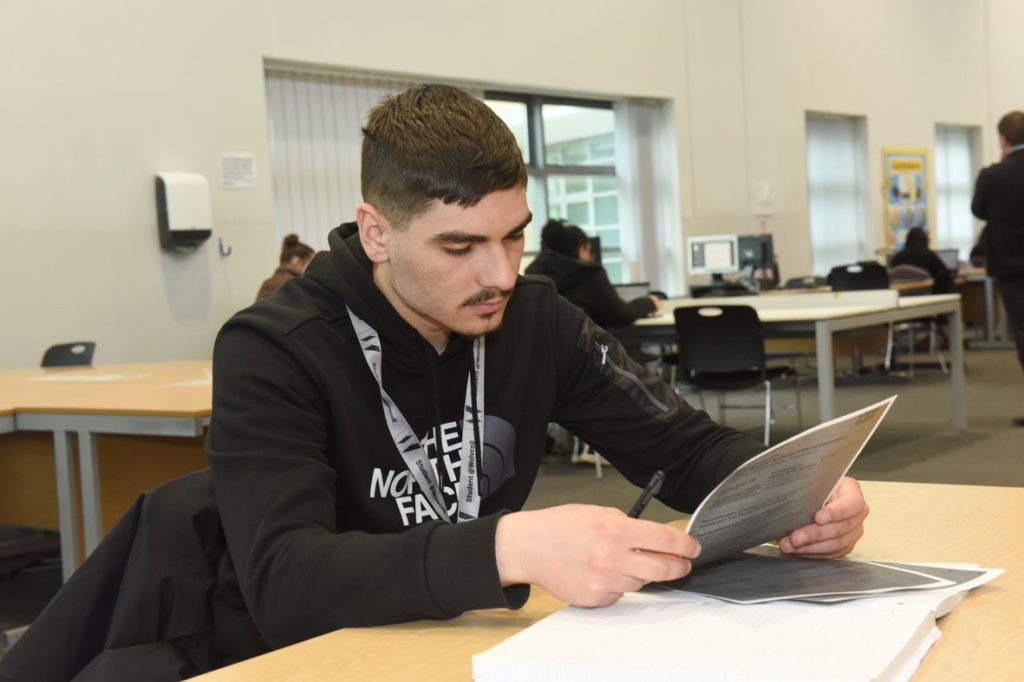
The Study Hub provides a range of workshops for anyone who needs support with a range of topics. We offer workshops for groups in the classroom or 121 in the Study Hub.
We can support with:
If you would like to book your group in for a workshop, please contact Elliott Steer – Study Hub Supervisor.
Note: During college holidays, we open 9am to 4pm every day. Please note this excludes Easter and Christmas when the college is closed.
8.30am - 5.00pm | |
Tuesday | 8.30am - 7.00pm |
Wednesday | 8.30am - 4.00pm |
Thursday | 8.30am - 7.00pm |
Friday | 8.30am - 4.00pm |
Saturday & Sunday | CLOSED |
8.30am - 5.00pm | |
Tuesday | 8.30am - 7.00pm |
Wednesday | 8.30am - 4.00pm |
Thursday | 8.30am - 7.00pm |
Friday | 8.30am - 4.00pm |
Saturday & Sunday | CLOSED |